 |
Upload
and compare your results at XSMark official site
|
|
 |
|

| What's new in version
1.2 |
|
New in version 1.2:
- Hashed HTML report
- Bug fixes
New in version 1.1a:
- Automatic VSYNC management
- Command line arguments added
- XSscript scripting utility added
- Bug fixes
New in version 1.1:
- Auto detection of suitable video resolutions
- Demo and benchmark modes all in one single program
- More accurate benchmarking
- Benchmark mode generates detailed reports in HTML
format
- User configurable benchmark tests
- Benchmark tests run faster for quick performance
reports
- Generated reports can be uploaded and compared to
other users's
New in version 1.0b:
- Added FPS counter and performance reports
Version 1.0:
|
|

|
Version 1.2 can be run with command line arguments. Here is a complete
list of the arguments allowed for glxsv1.2.exe file:
- [b/d] - switches between benchmark
and demo modes
- r wxh@b - runs the application
at the desired resolution and color depth (w stands for width, h for
height and bpp for color depth)
- f [0/1] - switches between fullscreen (1)
and windowed (0) modes
- g xxx - sets desired brightness (xxx can be
any integer value from 0 to 255 - setting the brightness at 128 will
not change your monitor brightness)
- m [0/1] - DEMO MODE ONLY - enables
(1) or disables (0) music
- f [0/1] - DEMO MODE ONLY - enables
(1) or disables (0) sound effects
- l [0/1] - DEMO MODE ONLY - enables
(1) or disables (0) demo looping
- s x,y,...,z - BENCHMARK MODE
ONLY - sets which scenes will be run - multiple scenes must be
seperated with the 'comma' (,) character and can be any integer
value between 1 and 12
- d [0/1] - BENCHMARK MODE ONLY - if
set to 1, this parameter tells GL Excess to display test results
at the end of the benchmark
- n string - BENCHMARK MODE ONLY - sets
the name of the benchmark that will be shown on results page
WARNINGS
- You must specify ALL the parameters above
in order to run the application
- Windowed mode will force the application to
run at desktop color depth; this option may result in unaccurate performance
testing and thus is not recommended
EXAMPLES OF USAGE
BENCHMARK MODE
glxsv1.2.exe -b -r 640x480@16 -f 1 -g 64 -s 1,2,3,4 -d 0 -n Std
DEMO MODE
glxsv1.2.exe -d -r 640x480@16 -f 1 -g 64 -m 1 -f 1 -l 1
MORE OPTIONS
VSYNC TEST
glxsv1.2.exe -v
CLEAR RESULTS PAGE
glxsv1.2.exe -c
ENUMERATE DISPLAY DEVICES
glxsv1.2.exe -y
NOTICE
If no command line is specified, the application
will run with the parameters saved in GLExcess configuration file
(glxs11.cfg - generated by XSconfig.exe program).
|
|

|
In order to generate command line options easier, I've written a simple
application called XSscript which is included in GL Excess version
1.2.
XSscript will let you run multiple benchmarks automatically and with
very little configuration effort. Here is a simple description of the
main features:
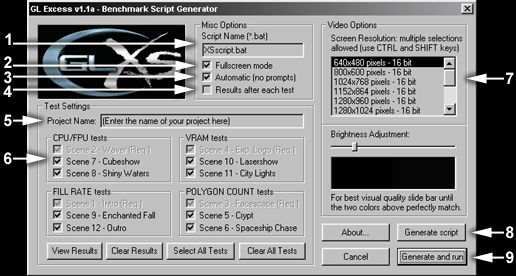
- Insert the name of the batch file that will be generated here (.bat
extension)
- Switch between fullscreen and windowed mode; this setting will affect
all multiple benchmarks
- This option lets you choose whether multiple benchmarks will be
run automatically or user input is requested before each benchmark
starts
- When enabled, this option will display the results page each time
one of multiple benchmark has been completed; intended for user-input
driven multiple benchmarks
- Insert a name for your project here
- This section of the panel lets you choose which scenes will be run;
these setting will affect all multiple benchmarks
- This listbox accepts multiple selections (use CTRL and SHIFT keys);
in this way you can choose to run multiple benchmarks, one for each
resolution which has been selected
- When clicked, this button will save to disk the script generated
with the options selected
- When clicked, this button will save to disk and immediately
run the script generated with the options selected
|
|

| Frequently Asked
Questions |
|
|
|

| Contacts and acknowledgments |
|
If your question is not listed in the FAQ's, please feel free to contact
me at the following email address: bustard@glexcess.com
I wish to thank my friends (random order) Giovanni Scarrone and
Marco Remondino at Hardware
Zone, Jeff Molofee, Kris Toole (thanks for the wonderful
T-shirt pal!), Julian Spillane, Lorenzo Seguiti, Marco Ruzzi, Simone
Nobili and Giovanni dal Negro for their support and dedication.
Special thanks to all v1.1a beta-testers (random order): Florian
Mⁿssig at Krawall,
Henry Hesse, Nadine Landau, Timo Kliemchen, Stephan Gⁿnther, Pascal
Binggeli, Chad Olson, Bernie Cavanagh, Anthony Walsh, Raffaele Fanizzi.
|
|
|
